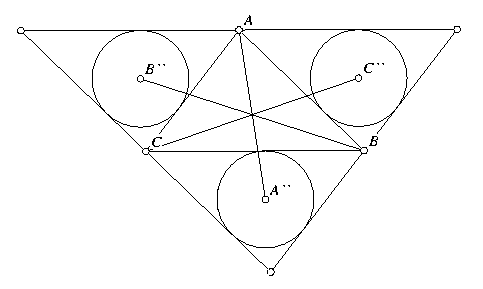
If you are interested in practicing this technique on a few moderately difficult problems after reading this, go to the Geometer Problems Page.
Inscribe a circle in each of the three new triangles and connect the center of that circle to the opposite vertex of the original ΔABC. These three lines seem to meet at a point. Do they in fact meet there? If so, is it a known point? Can we prove it?
It's probably a good idea to draw this example yourself in Geometer, but if you are lazy, you can download the file Problem.T. After drawing or downloading the example, move the vertices A, B, and C and note that the three lines from A, B, and C to the centers of the opposite inscribed circles seem to meet at a point.
Even if you drew the figure yourself, to follow along it's probably better to download the Problem.T file above so that the labels, et cetera, will agree with the text below.
Here is the diagram you should see:
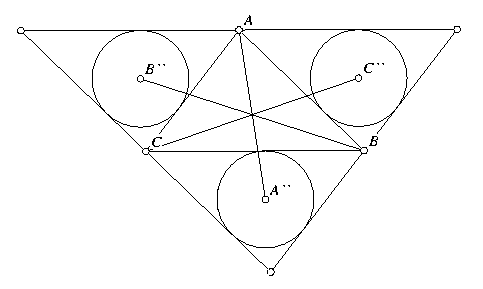
This is file: I:\html\geometer\Test\relations.txt
Concurrent lines:
(AA'') (CC'') (BB'')
Concurrent lines:
(BC) (AC) (l9) (CC'')
Concurrent lines:
(AB) (AC) (l7) (AA'')
Concurrent lines:
(AB) (BC) (l8) (BB'')
Equal angles:
(B A C) (A B v4) (A C v5) (C v6 B) (C v6 v4) (B v6 v5)
(v4 v6 v5)
...together with lots of other stuff. What's important is the
fist line that indicates that, at least to the accuracy of the
computer, the lines AA'', BB'' and CC'' seem to meet at a point
in every configuration of the diagram that appeared while you
moved the vertices A, B, and C. This is pretty good evidence
that the lines are, in fact, concurrent.
Note: The way to scroll in the Relations window is to click in it with the mouse and use the up-arrow and down-arrow keys.
If you know anything about triangle centers (like the incenter, circumcenter, orthocenter, centroid, et cetera), this point looks like one. To see if it is one of the more common centers, you can use the Geometer diagram Finder.T that comes with the standard release.
If you don't have the standard release, download Finder.T here.
Load Finder.T into Geometer and you will see a triangle with vertices A, B, and C. You need to construct your possible new center on this triangle.
To save time, here is how I would do it:
Now, to see if your point is a well-known triangle center, press the "N" key (or "Next" button). A bunch of triangle centers will appear. If one of them seems to match your point, wiggle the vertices A, B, and C, and check to see if it tracks your point. This should not happen the first time.
If there are no matches, press "N" again to look at another batch of centers. Continue in this way until you either exhaust the centers, or find a point that seems to match. In this case, you should find that your point is the same as the so-called "Speiker Center". If you look that up, you'll see that it is the incenter of the triangle formed by connecting the midpoints of the sides of the original triangle.
You may want to test this on the original figure in the diagram Problem.T. In that figure, find the midpoints of the triangle sides, form a triangle by connecting them, find the inscribed circle, and finally, find its center. That point should agree with the intersection of the lines. AA'', BB'', and CC''. If you do this, quit the diagram without saving your work and reload the original Problem.T if you wish to continue the next section.
Knowing that your point is the Speiker Center may or may not help solve the problem, but at least it is interesting information.
We can again check, at least to the accuracy of the computer, by drawing the line A''B'' and running the Test Diagram-End Test commands as we did earlier. If we do that, among lots of other information, we obtain these interesting lines: (Remember that you can scroll in the Relations window is to click in it with the mouse and use the up-arrow and down-arrow keys.)
Parallel lines:
(AB) (l5) (l9) (B''A'')
and
Equal length segments:
[A B] [C v5] [C v6] [B'' A'']
This indicates that not only are the lines AB and A''B'' parallel, but they are the same length! That means that the quadrilateral AB''A''B is a parallelogram, and we know that the diagonals of a parallelogram bisect each other.
If we can show that, then we're basically done, since clearly BC will be parallel to and equal to B''C'', et cetera. Since we can form three different parallelograms using different pairs, each set of diagonals bisect each other, so all three must meet at the same point which is the midpoint of AA'', of BB'', and of CC''.
So how do we show that AB is parallel to A''B''? Well, A'' and B'' are the centers of circles tangent to the line through C parallel to AB, so they are the same distance from it (all three circles are of equal diameter, since all the three newly-created triangles are easily shown to be congruent). Thus A''B'' is parallel to a line known to be parallel to AB, so A''B'' is parallel to AB.
How do we show that AB = A''B''? Well, if we label the leftmost point in the diagram above X and the bottommost point Y, then since ΔXAC is congruent to ΔCBY, and B'' and A'' lie on the angle bisectors of all the angles of those triangles, we know that ∠XAB'' = ∠CBA'', so AB'' || A''B. Thus AB''A''B is a parallelogram and we are done.
Email Tom: tomrdavis@earthlink.net.